Dataset Upload:
To perform cancer detection using QuickML, the first step is to upload our datasets into the platform. QuickML provides a simple and straightforward process to upload and manage datasets with multiple dataset connectors, making it easy to connect to various data sources and formats.
About Dataset:
Features(Columns) are computed from a digitised image of a fine needle aspirate (FNA) of a breast mass. They describe characteristics of the cell nuclei present in the image. We have Report from Two Different Branch of the Same Clinic.
Column Information:
- Patient_id: Id of the Patient
- Patient_name: Name of the Patient
- Diagnosis: (M = Malignant / B = Benign)
10 real-valued features are computed for each cell nucleus:
- radius (mean of distances from center to points on the perimeter)
- texture (standard deviation of gray-scale values)
- perimeter
- area
- smoothness (local variation in radius lengths)
- compactness (perimeter^2 / area - 1.0)
- concavity (severity of concave portions of the contour)
- concave points (number of concave portions of the contour)
- symmetry
- fractal dimension (coastline_approximation - 1)
The mean, standard error and “worst” or largest (mean of the three largest values) of these features were computed for each image, resulting in 30 features. For instance, field 4 is Mean Radius, field 14 is Radius SE, field 24 is Worst Radius.
You can download the corresponding dataset here.
First, navigate to the QuickML service tab, then proceed to the Datasets section, where you can upload the dataset by clicking on Import Dataset. A pop-up window will appear with various options for data source import. Click on the Upload File option and upload the provided file Cancer_detection_A which we have attached for your convenience.
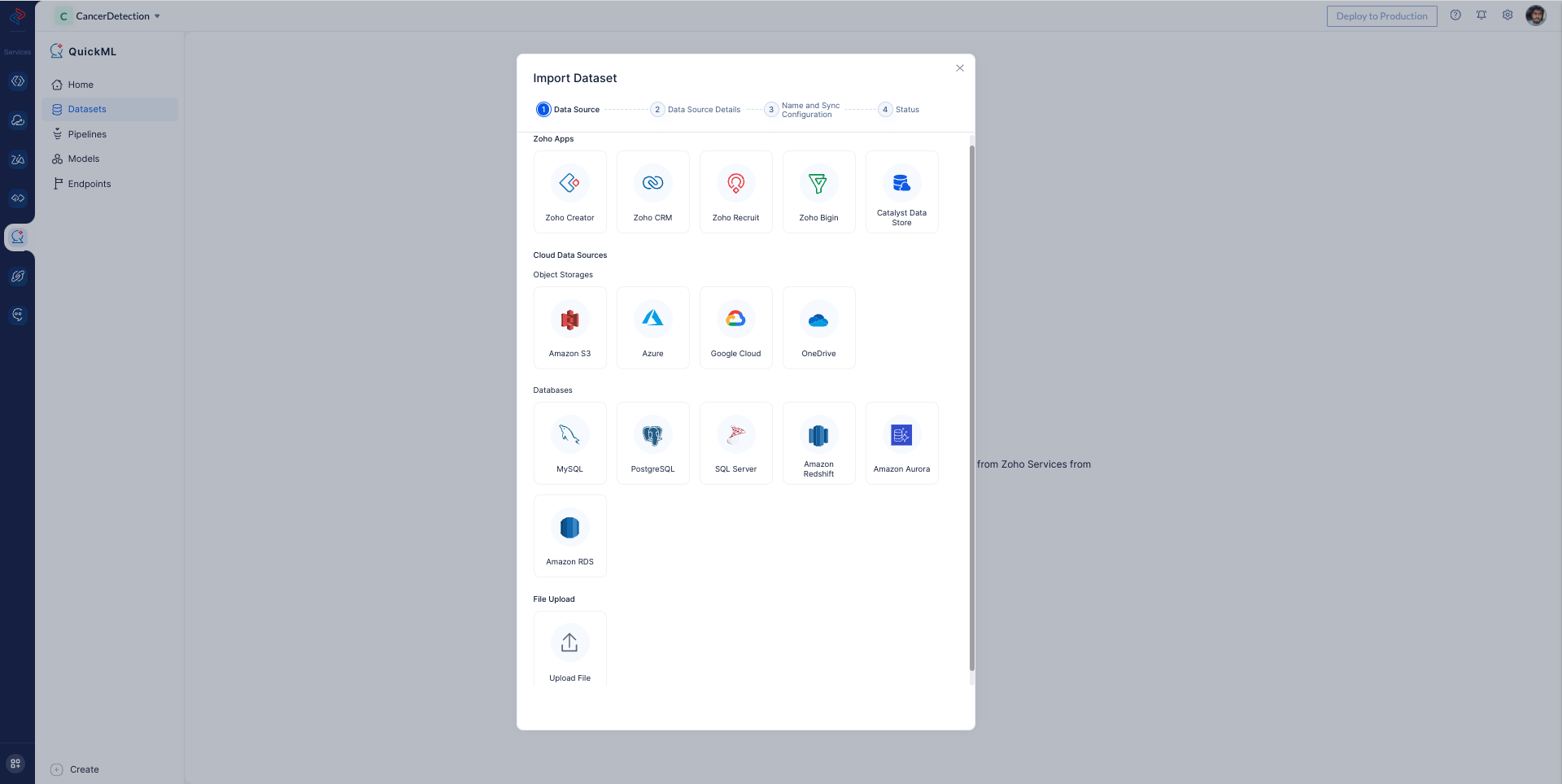
Once the dataset is successfully uploaded, you will be directed to the Dataset Details Page. Here, you can access the profile and preview of the dataset, accompanied by insightful QuickML visualization charts.
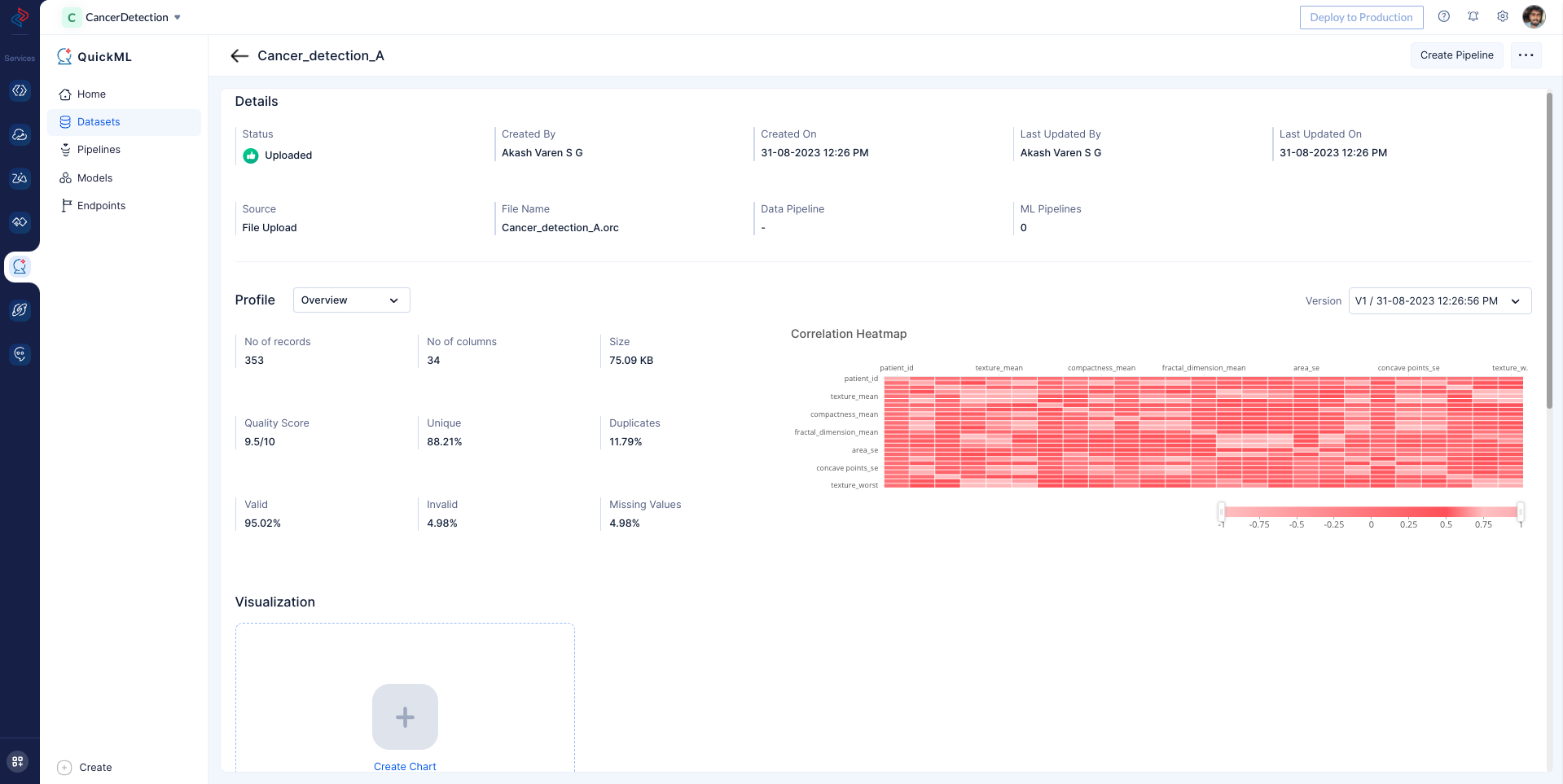
The uploaded dataset will now be available in the Datasets section. Upload the other dataset Cancer_detection_Bby doing the same. From here, you can manage and perform various actions on the dataset, such as exploring the data, preprocessing it, and building ML pipelines.
Last Updated 2023-09-07 11:29:42 +0530 +0530