Machine Learning Model Creation with QuickML:
To build the prediction model, we will use the preprocessed dataset in the ML Pipeline Builder. The initial step in the ML Pipeline Builder involves selecting the target column, which is the column we are trying to predict.
First, navigate to the Pipelines section and click on the Create Pipeline option. Provide a name for the pipeline and specify the model name. Then select the appropriate dataset. In our case, you should choose the CRM_Deal_Prediction_Sample dataset that was uploaded previously. Under Target Column, select Won/Lost, which is the column our model will predict. The preprocessed dataset will be imported for building the ML pipeline.
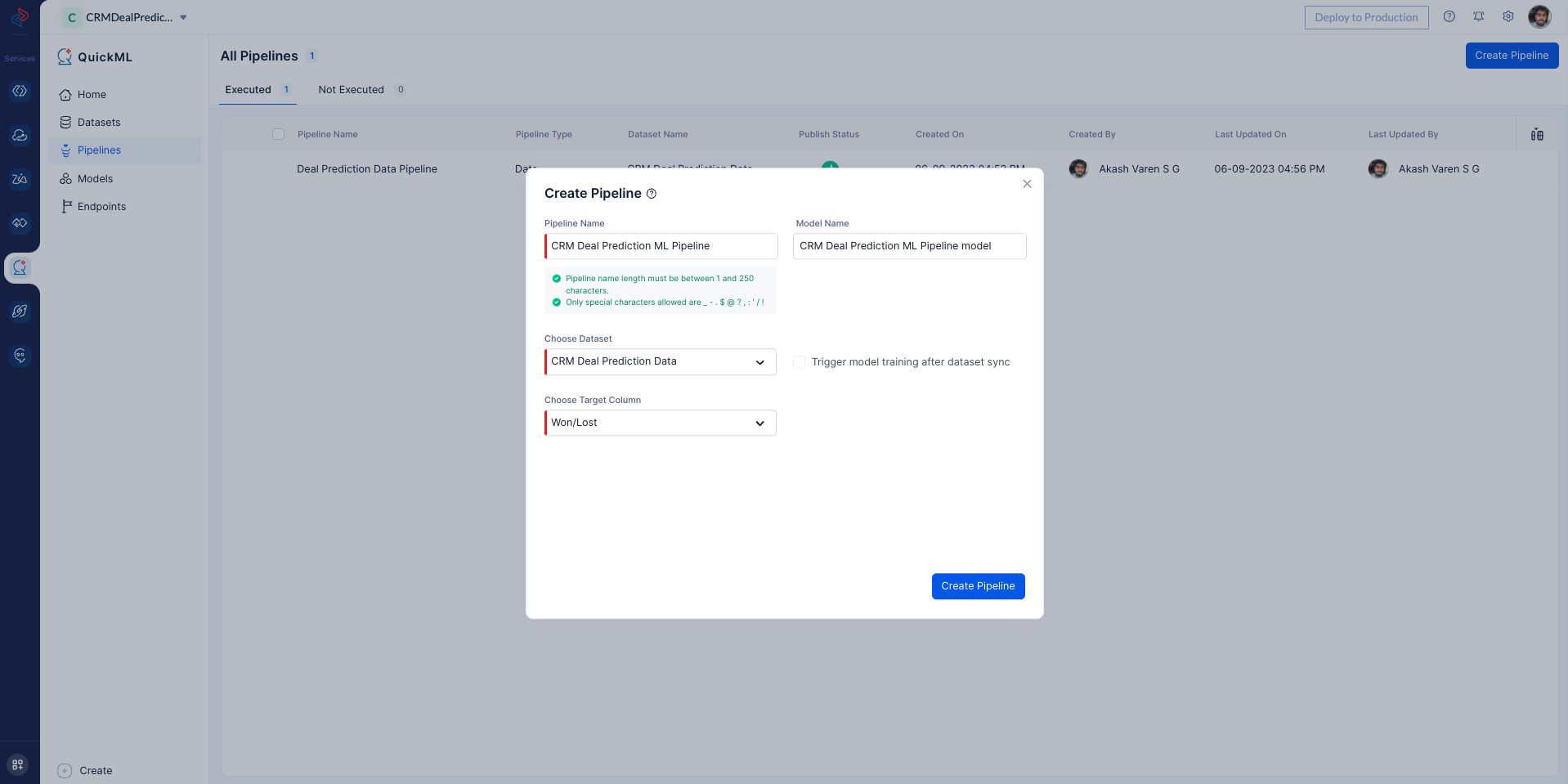
1. Converting Categorical Data to Numeric using Encoders:
Since we are going to perform Logistic Regression for our model we are converting the string and date colums into numerical columns, in our case we want to convert all the columns expect amount (USD) column to numerical columns using Ordinal Encoder node in ML Pipeline builder.
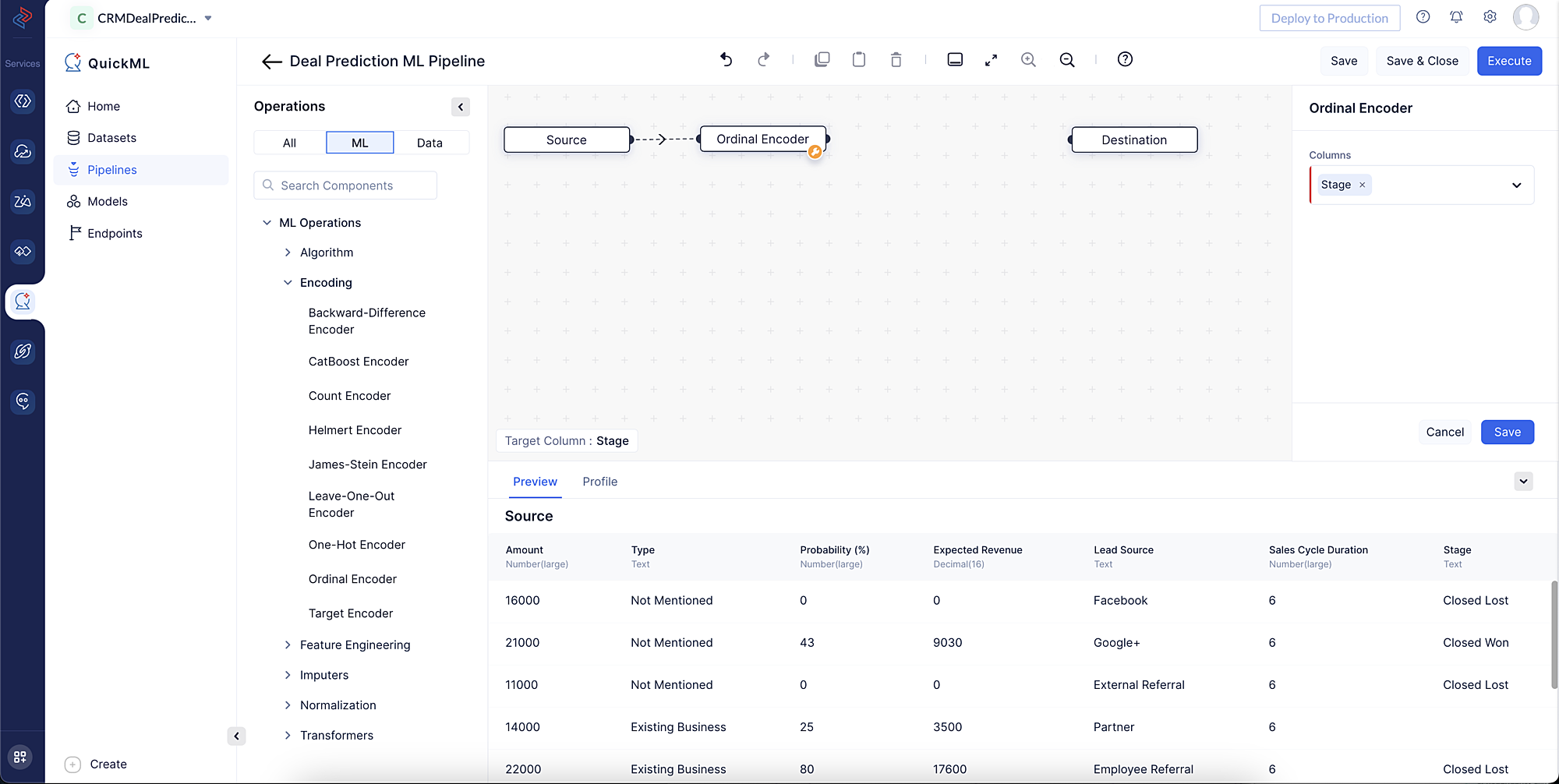
2. Implementing the Algorithm and Hyperparameter Tuning:
Then drag and drop the logistic classification algorithm node and configure the tuning parameters if you want for the model and save.
Once all the node connections are completed, we save the configuration and proceed to Execute the ML Pipeline.
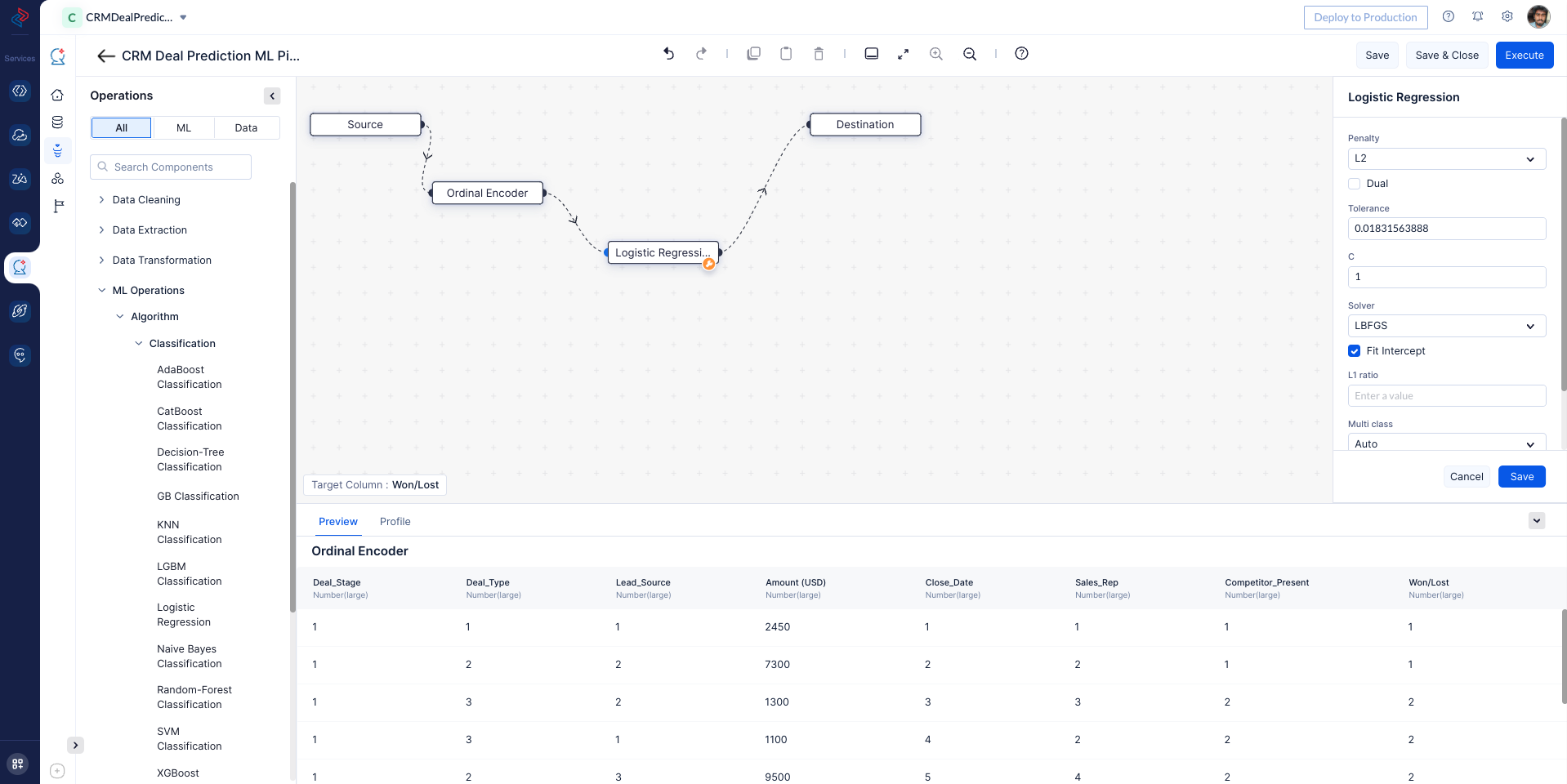
Upon successful execution of the ML Pipeline, the Prediction Model is created and can be accessed under the Model section. Additionally, we can evaluate the accuracy of the generated model in the metric section of the model details page, which enables us to gauge the model’s effectiveness in making predictions for the given dataset.
Last Updated 2023-09-07 11:29:42 +0530 +0530